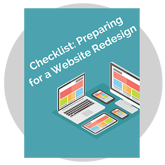You may be familiar with the Americans with Disabilities Act when it comes to local businesses and venues, but did you know it also covers websites in some cases? Starting in 2018, Section 508 of the Rehabilitation Act requires all federal websites to meet certain accessibility requirements that make it possible for disabled people to use their websites. While these new requirements only apply federal websites right now, it's best practice to adopt these guidelines long before they become necessary for your own website. Here are the key areas of compliance you need to know.
RELATED: 5 Reasons Your Website Should be ADA Compliant
1. Perceivable
This section of the ADA requirements covers the website elements that are perceived by the user. It covers the content and media that you use on your website. When you have non-text content, you need to create a text caption for screen readers and other assistive tools.
Video and audio content should afford another way to consume the information. For example, you can provide transcripts of audio content so the hearing impaired can follow along. Your videos should also have subtitles available.
The website design should also be able to change to meet the needs of different devices and assistive tools. If you're using responsive web design already, this requirement is straightforward. The colors and layout you use should also be easy to understand.
2. Operable
This category of ADA requirements looks at the typical operation of your website. A few ways that you can improve your compliance with this requirement include implementing a user-friendly navigation that works with keyboard shortcuts, avoiding slideshows that don't have a pause function, and eliminating seizure-inducing content. Your web pages should also be clearly labeled with a title and purpose.
3. Understandable
The understandability of your website covers many details that fall under web design best practices already. Your users should not have a problem reading your web content. For example, you can avoid using tiny font sizes that may create a difficult reading experience.
A consistent design across all pages, such as using the same navigation, sidebar, header, and footer also improves the understandable factor of your website. If you have forms on your site, make sure that you use good UX copy to guide them through each input field without any confusion. Pay special attention to things like whether or not every customer can confirm and understand a financial transaction before submitting their order.
4. Robust
The robust requirement is primarily focused on whether your website coding is designed to work properly with assistive tools. The easiest way to cover your compliance bases in this area is to pay close attention to W3 web standards. Avoid any unconventional HTML tags or implementation that could make it difficult or impossible for assistive tools to parse your code. Ask yourself if your website is compatible with all current and future technology used to assist the hearing and sight impaired.
Unsure about whether your website is currently up to par for disabled users? One way to find out is to ask your users where you can improve. While your website may not be mandated to adhere to ADA compliance just yet, it may be just around the corner. And even if it's not, being accessible to all users is just operating in good faith.

.jpg?t=1533315998368) How-To Articles
How-To Articles Support Portal
Support Portal Webmail
Webmail Rapid Newsletter+
Rapid Newsletter+ eCMS
eCMS