If you pay attention to your website analytics, chances are you’ve noticed the website bounce rate percentage. It’s one of the main analytics on your dashboard, but it is a bit of an enigma. The statistic can be deceiving and not always a bad thing. Let’s review the basics and define exactly what you’re looking at and what it means for your website.
What is Website Bounce Rate?
Let’s start at square one. Generally speaking, bounce rate is defined as the percentage of how many people leave your website after only looking at one page. For example, if your bounce rate is 60%, 6 out of 10 visitors are visiting one, single page and then leaving.
Google measures bounce rate a few different ways.
The large figure labeled “Bounce Rate” on the dashboard of your analytics is your website bounce rate. This percentage is the total number of bounces across all of the pages on your website (in a given time period) divided by the total number of entrances across all the pages on the website (in the same time period). Basically, it’s an average of all of your individual pages’ bounce rates.
Google also determines the bounce rate for your individual web pages.
Your web page bounce rate is the specific bounce rate for individual pages and it is calculated by the number of people who enter that specific page divided by the number of people who immediately leave your site after only visiting that one page.
What Bounce Rate Tells you about Your Website
Looking at your analytics, you may seem surprised at the high percentage of your bounce rate, especially if your content is great and you think you’ve followed all the rules. Rest assured, it’s not always a bad thing if you have a high bounce rate. The percentages can mean a few things.A high bounce rate may indicate:
- The visitors looking at your site, aren’t your target audience.
- Your ideal visitor is looking at your site, but isn’t ready to commit.
- Your website visitors aren’t getting the information they expected.
- Visitors are getting the information they need (indicated by a long duration of time spent on the page), but they don’t know where to go next. This is especially true for a blog; many times readers will get exactly what they expected, but aren’t enticed by anything else. While it would be great if they would visit another blog post or page on your website, it’s not necessarily negative if they read a single article and leave.
- You have several links on your website that lead to an external site (another domain, sponsored link, advertisement, or even an account login, etc.).
The digital advertising campaigns you are running don’t match up with the web page to which you are directing them.
Again, in general, it’s hard to take your overall bounce rate and determine if it’s good or bad or in between. Instead look at your individual web page bounce rates and compare that bounce rate to your goals.
For example, if you have a very specific landing page complete with inbound links to other content on your website and clear direction for next steps that has an extremely high bounce rate, you may need to evaluate that page. Your visitors either aren’t getting the information they came for or your information wasn’t compelling enough for them to get more info. Try updating your information with new headlines and a clear call-to-action.
However, if your contact us page has a high bounce rate, this is not necessarily a bad page. It just most likely means, they came, they got the info they needed, and left.
Sure-Fire Ways to Improve Bounce Rate
Make sure each page on your website and blog articles have at least three links to internal pages
Inbound links are links that go to other pages on your own website. They are inline links within the text and complement the page’s information. Think of them as links to further information or similar articles. For example, if you have a page that describes your services, you could include an inbound link that goes to a case study within your portfolio that gives an example of that service.
Create one, clear call-to-action (CTA) on each page
Calls-to-action are different than inbound links. CTAs are specific next-steps you want the visitor to take. They are prominent actions that usually lead to the ideal action you want the visitor to take.
Create specific landing pages
It’s helpful to have specific landing pages on your website for high-priority content. Especially if you’re working with digital advertising. For example, if you have an offer where you want people to download an eBook, don’t take them to a blog post that describes the offer and then cross your fingers they’ll click to actually download your offer. Create a specific landing page, and then direct them right to that landing page that matches your digital advertising.
Update the keywords, meta information, headers, and content
Always make sure the information on your website is accurate and up-to-date. This not only includes the content, but also your keywords and meta title and descriptions. You should constantly be evaluating which pages are ranking for which keywords and adjusting the page information appropriately for those keywords.
So, in conclusion fear not, a high bounce rate alone doesn’t indicate poor website performance. It’s important to cross analyze bounce rate to other analytic reports (time spent on page, traffic referrals, etc.) and your goals before you come to any conclusions.
For more information on bounce rate and improving website metrics, download our eBook on 22 Website Hacks to Improve Traffic, Leads, and Sales!

.jpg?t=1533315998368) How-To Articles
How-To Articles Support Portal
Support Portal Webmail
Webmail Rapid Newsletter+
Rapid Newsletter+ eCMS
eCMS

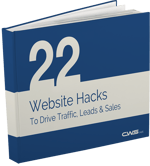
 Emily is the head Content Creator. She enjoys communicating complex ideas in an easy-to-understand way.
Emily is the head Content Creator. She enjoys communicating complex ideas in an easy-to-understand way.
