Few moments can compare with the excitement of launching your own online storefront — except maybe the despair of seeing that your site never launched properly or that nobody's bought anything because there's a glitch in the online shopping cart. But have no fear: When you're armed with these three key points about e-commerce, you'll have a clear roadmap to a successful launch.
1. Self-Hosted or Hosted?
The first, and arguably biggest, decision you'll face as you create your online store is whether to use a self-hosted or hosted e-commerce platform. If you want to maintain control over every single aspect of the e-commerce experience — from the initial design and launch to maintenance, optimizing and growth — then a self-hosted platform is your ideal solution.
If you want someone on hand to give you a hand with all of those tasks and to troubleshoot your site should things go wrong in the wee hours of the night, go for a hosted e-commerce platform.
If you do decide to go for a self-hosted eCommerce platform, here's a look at three of the most successful:
- Magento — The undeniable leader in self-hosted e-commerce, Magento is fully customizable, with hundreds of professional-looking themes available and every option you could imagine. It's robust and scalable enough to continue serving you no matter how big your business grows; no need to upgrade in the future.
- WooCommerce — WooCommerce quickly grabbed a sizable portion of the self-hosted market share, thanks to its intuitive, easy-to-learn interface and great WordPress compatibility. It also offers hundreds of beautiful themes, works well with almost all WordPress plugins, and is one of the easiest themes to configure.
- osCommerce — If you're creating a self-hosted eCommerce site for the first time, osCommerce's immense support base — think hundreds of thousands of posts from users who've already encountered, and solved, the issues you're facing — is a huge benefit. Even more importantly, osCommerce offers thousands of useful plugins to choose from and makes it relatively easy to design your own, helping keep this relatively venerable shopping solution constantly relevant.
2. Be a Shopper Yourself
The No. 1 key to designing a user-friendly shopping experience is remembering to put away your designer hat and put on the customer hat instead. That said, there are some key strategies that will help keep you — and your customers — happy as you develop your store:
- Include user-friendly features, such as lost shopping cart recovery and easily accessible customer support.
- Have a clearly defined return and guarantee policy.
- Handle errors transparently. Nobody's perfect, but how you handle mistakes counts for a lot. Aim for transparency and always putting the customer first. Even if it hurts your pocketbook a little in the beginning, it'll pay off in the long run.
3. Build a Marketing Strategy
The first step in marketing your online store is to create a clear, measurable plan, even if it seems simplistic. That way you can easily track your progress and see where adjustments need to be made. With that said, here are some out-of-the-box ideas to jump-start interest in your shop:
- Send free samples to bloggers and social media influencers. But don't forget local newspapers and TV outlets — they love running features on local businesspeople.
- Create a sensible handle, and stick to it across all social media platforms; do the same with a hashtag. Post regularly, always respond to users who engage with you, and use images to get extra attention.
- Build an email list. Offering something of value — whether it's a free e-book, a first look at new products, or a discount on the first order — is a surefire way to build that list, which is the most reliable way of reaching people in spite of the latest social media algorithms.
- Use giveaways to generate buzz — everybody likes free stuff, even if it's something they hadn't realized they wanted or needed.

.jpg?t=1533315998368) How-To Articles
How-To Articles Support Portal
Support Portal Webmail
Webmail Rapid Newsletter+
Rapid Newsletter+ eCMS
eCMS

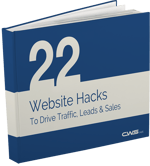
 Emily is the head Content Creator. She enjoys communicating complex ideas in an easy-to-understand way.
Emily is the head Content Creator. She enjoys communicating complex ideas in an easy-to-understand way.
