Poor search engine rankings. Slow-loading pages. Low conversion rates. These are just some of the reasons why it might be time to consider a complete website overhaul. Making a few design changes to your site could improve sales and leads, and increase the visibility of your brand online. There's no rush, though. Here are seven things you should do before you redesign your pages.
1. Perform an A/B Test
A/B testing let you compare two different versions of a Web page to determine which one performs better. This will help you decide on the layout for your new website. Research shows that A/B testing — also known as split testing — is the most used testing method for improving conversion rates.
2. Determine Baseline Metrics
Baseline metrics let you compare your current website — before you make any changes — with your new site, so you can measure design modifications more effectively. There are various online tools that provide you with insights into key performance metrics like total visitors, customer loyalty and engagement. Google Analytics currently dominates the market, but tools like SEMrush and Open Web Analytics might suit you better.
3. Create a Web Redesign Checklist
A website redesign checklist ensures you have completed all the necessary steps before Web development starts. Typically, these lists include information on the prep work you should complete and some of the most common website design fails you need to avoid. Cross items off the checklist as you move closer to your redesign date.
4. Create a Timeline
A website redesign can take several months. In fact, 43 percent of marketers say the whole process takes more than a year, so it's a good idea to create a timeline that simplifies this transition. Share your timeline with various departments in your organization so everyone knows how long it will take before new changes come into effect.
5. Research New Technology
If your current website hasn't been redesigned for a few years, you might be surprised at the vast amount of new Web technologies out there. Innovations like responsive design — which resizes Web page layouts for end-users depending on the devices they use — and tap-to-click technology have transformed the user experience.
6. Decide on a Special Offer
Launch your new website with a special offer that accelerates sales. Decide on something that will get your company noticed, such as a complimentary product, coupon code or free online training course. You can then advertise this offer on your social media pages and in your email newsletter.
7. Test Your Pages
Test your new Web pages with a select group of your customers to discover which features they like best. This is the ultimate way to experiment with your site before you "go live" and you can iron out any kinks, such as broken links and page elements that don't respond well. Remember, test your pages across various Internet browsers and devices before you publish your new site.
Forty-four percent of website visitors would leave a company's website if there was no phone number or contact information, while 39 percent would stop engaging with a website if images take too long to load. It's statistics like these that prove the importance of a Web redesign. Don't jump the gun, though. Follow the seven tips above before you make any changes to your site.

.jpg?t=1533315998368) How-To Articles
How-To Articles Support Portal
Support Portal Webmail
Webmail Rapid Newsletter+
Rapid Newsletter+ eCMS
eCMS

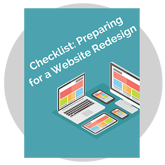
 PJ Calkins is a Solution Engineer. He is an expert at identifying client needs, marketing strategies and budgets. PJ has managed over 4.5 million dollars in PPC advertising and analyzed almost 1 million unique website visitors across dozens of websites & industries. Because of his lengthy experience running a small business, he also has tons of experience in problem solving and creative brainstorming.
PJ Calkins is a Solution Engineer. He is an expert at identifying client needs, marketing strategies and budgets. PJ has managed over 4.5 million dollars in PPC advertising and analyzed almost 1 million unique website visitors across dozens of websites & industries. Because of his lengthy experience running a small business, he also has tons of experience in problem solving and creative brainstorming.
