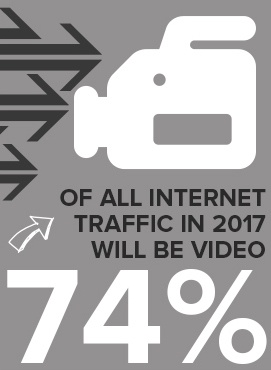
I usually don’t start an article with an image, but this eye-opening forecast from the Cisco Visual Networking Index was too good to pass up.
- 74% of all Internet traffic in 2017 will be video. That’s pretty impressive. But is the video craze just a passing fad or is it here to stay?
- Today, the general audience would much rather watch a video than read an article.
- With a quick and easy click of the play button, they receive a much better visual experience in a shorter amount of time.
- According to ComScore In fact, on an average day, approximately 89 million people in the U.S. watch 1.2 billion online videos.
Download the 22 Website Hacks To Drive Traffic, Leads & Sales Free eBook
Okay, you get it—people love watching videos, and it’s here to stay. Now, here are some incentives to use videos from a business perspective:

Video is a powerful sales tool
Online Publishers Association says that 80% of users remember a video ad they watched the past month, 46% of which took specific actions after viewing. Not to mention that a whopping 90% of online shoppers find videos useful when deciding to make a purchase (Internet Retailer).

Videos are better for search rankings
Businesses that include video on their site generally see higher engagement rates, higher click-through rates, and higher conversion rates. The more engagement that Google sees your site having, the better you’ll rank.
Google is also is a fan of what’s called “dwell time” or how long a user spends on a site. If someone is spending a lot of time on a website, Google concludes that there must be quality content present. What better way to increase dwell time than to have a relevant and useful video for the audience to view?
Here is an example of a search that show videos as the number 1 and 2 ranked results:
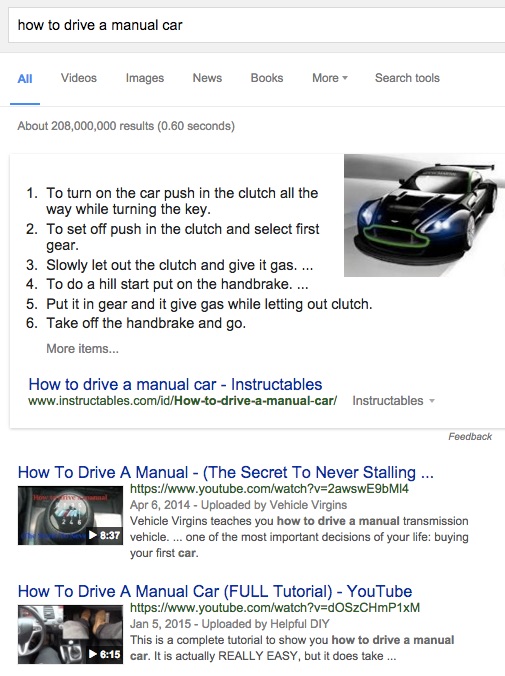
Videos allow for unique insights into your company, products, and services
Using videos across your website allows you to do the following for your audience:
- Showcase your company and brand personality
- Demonstrate how your products and services are used
- Provide customer testimonials
- Give opportunity to stand apart from competition
- Build a rapport and level of trust with customers
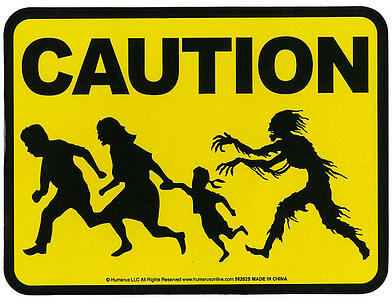
A word of caution. Not all videos are created equal. Here is an easy list of 3 DON'Ts when using online videos:
- Do not use a video that is low quality
- Do not use a video that is too long
- Do not use a video that does not solve a specific problem
If you are unsure if your video is high quality, an appropriate length, or if it solves a customer problem- TEST IT! Check with coworkers, friends, or other parties who will provide you an honest review of your video. Remember, if you upload an unsuccessful video, it’ okay—simply take it down and make a better one.
How to use videos
There is no particular formula for using videos on your site. Everyone uses videos differently, so the best method is to vary your video use. Here are some examples of where to use videos:
About - Who We Are - Our Company Pages
These pages provide a great opportunity to show your users who you are. You can incorporate staff and customer testimonials, messages from the CEO, and so on. If your video starts to run a little long, feel free to add a headline or caption that lets the audience know. For example: “Learn what makes us great in this quick, 10-minute video.”
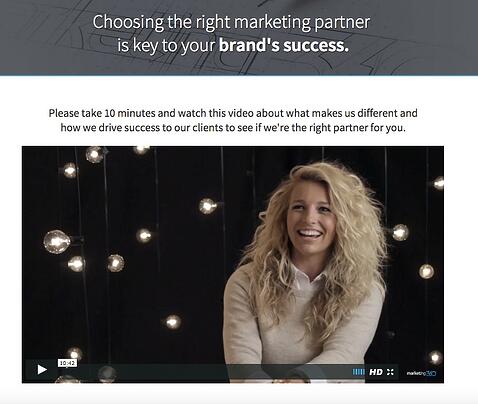
Product - Service Pages
These are great pages to offer demonstrations of the product or service in use. Customer testimonials that are specific to particular products are also very powerful. Finally, if your product or service was mentioned in the press, show that off.
FAQ - Tutorial - Resource Pages
These pages are just begging for video use. Nobody wants to read a long list of frequently asked questions or download an 8-page tutorial. Videos allow the audience to learn quickly and with helpful visuals.
Home Page
Do you have an amazing video that you just produced? Put it on the home page! If that video best represents you, you should flaunt it. There are many creative and professional ways to display videos on a homepage that will drive users to watch. Why make your audience click three pages deep for a video when instead they can access it immediately?
Go beyond the website
One of the best features of videos is they can be shared. Your videos should be shared across social media networks, including Facebook, LinkedIn, Youtube, and other relevant sites. Use your video as an effective sales tool to bring people to your website. When your audience engages with your videos through views, likes, comments, and shares, you increase your audience reach tenfold.
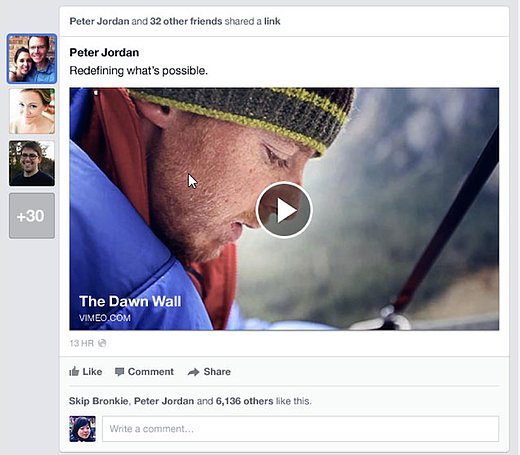
Final thoughts
Videos are a key component, not only to your website, but also to your overall business strategy. While a quality video does have expenses involved, it is a worthwhile investment. Increased rankings, greater user experience, and higher conversion rates can all be accomplished through the power of video. Why wait until 2017? Get started on your videos today!

.jpg?t=1533315998368) How-To Articles
How-To Articles Support Portal
Support Portal Webmail
Webmail Rapid Newsletter+
Rapid Newsletter+ eCMS
eCMS

 Our content team is made up of thought leaders, strategists, and content creators who have more than 70 years of combined experience. With a wide variety of backgrounds as entrepreneurs, marketing gurus, healthcare associates, as well as plenty of experience in other industries, we help grow businesses with our relevant, trusted, and helpful resources.
Our content team is made up of thought leaders, strategists, and content creators who have more than 70 years of combined experience. With a wide variety of backgrounds as entrepreneurs, marketing gurus, healthcare associates, as well as plenty of experience in other industries, we help grow businesses with our relevant, trusted, and helpful resources.
